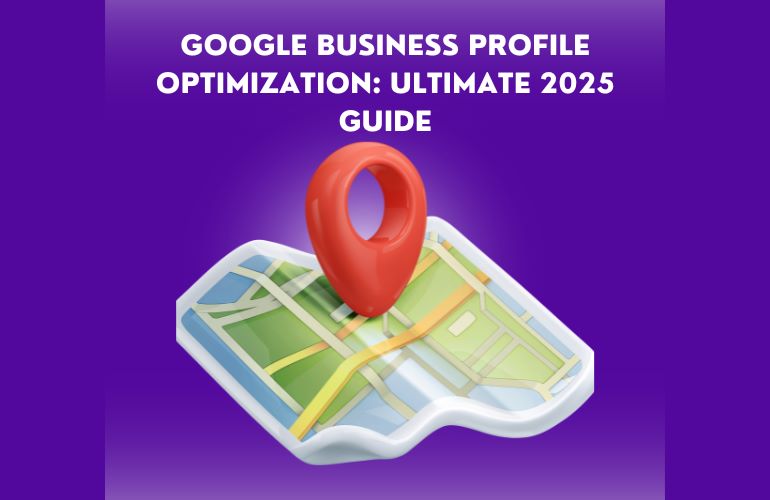
Posted on: May 05, 2025
The Ultimate Guide to Optimizing Your Google Business Profile
What is Google Business Profile (GBP) & Why is It Essential?
Understanding Google Business Profile
Formerly known as Google My Business (GMB), Google Business Profile (GBP) is a free tool that allows businesses to manage their online presence across Google Search and Maps. It helps local businesses showcase key details like location, contact information, operating hours, and customer reviews—making it easier for potential clients to find and engage with them.
Why GBP is a Must for Local Businesses
For brick-and-mortar stores, service providers, and local brands, GBP is a game-changer. It boosts visibility in "near me" searches, enhances credibility through verified listings and reviews, and provides direct customer interaction tools. Whether you run a small bakery or a dental clinic, an optimized GBP profile can drive more foot traffic, calls, and website visits.
Top Benefits of Optimizing Your GBP Listing
- Higher Local Rankings: Appear in the Google Local Pack (top 3 local results).
- Increased Trust & Credibility: Verified profiles with positive reviews attract more customers.
- Better Customer Engagement: Features like messaging, posts, and Q&A improve interaction.
- Free Marketing: GBP is a cost-free way to promote your business on Google.
How to Set Up & Verify Your Google Business Profile
Step-by-Step GBP Setup Guide
- Go to Google Business Profile → Visit business.google.com and click "Manage Now."
- Enter Business Details → Add your business name, address, phone number (NAP), and website.
- Choose the Right Category → Select the most accurate primary category (e.g., "Pizza Restaurant" instead of just "Restaurant").
- Verify Your Business → Google requires verification to prevent spam.
Updated Google Business Profile Verification Methods (2025)
Google has simplified its business verification process, now offering only two primary methods:
1. Phone or Email Verification (For Eligible Businesses)
- Instant verification via phone call or SMS (for select businesses).
- Email verification (available for certain categories).
- Note: Not all businesses qualify—Google determines eligibility based on business type and risk factors.
2. Video Verification (For Businesses That Don't Qualify for Phone/Email)
If your business isn't eligible for phone/email verification, you'll need to complete live video verification. Here's how it works:
Steps for Video Verification:
- Request Verification → In your Google Business Profile, select "Verify now."
- Choose Video Verification → Google will prompt you to schedule a live video call.
- Prepare Required Documents & Evidence → You'll need:
- A government-issued ID (to confirm your identity).
- Proof of business address (utility bill, lease agreement, or tax documents).
- Physical Business Location (if applicable):
- A clear storefront sign showing your business name.
- Interior proof (office setup, equipment, branded materials).
- Join the Live Video Call → A Google representative will verify:
- Your business location (via live walkthrough).
- Your documents (to confirm legitimacy).
- Approval → If successful, your listing will be verified within 24-72 hours.
Why Did Google Remove Postcard Verification?
- Faster verification (no waiting 5-14 days for a postcard).
- Reduced fraud (video verification ensures real businesses apply).
- Better user experience (instant or video confirmation).
Avoid These Common GBP Setup Mistakes
- Inconsistent NAP details (Name, Address, Phone number must match everywhere).
- Choosing broad or irrelevant categories (hurts local SEO).
- Skipping verification (unverified listings rank lower).
Maximizing Your Google Business Profile for Better Visibility
1. Fill Out Every Section Completely
- Accurate Business Hours (including special holiday hours).
- Service Areas (for businesses that operate in multiple locations).
- Attributes (e.g., "Women-owned," "Free Wi-Fi," "Wheelchair Accessible").
2. Select the Best Categories
- Primary Category: Most relevant to your core service (e.g., "Plumber").
- Secondary Categories: Additional services (e.g., "Emergency Plumbing," "Water Heater Installation").
3. Add High-Quality Photos & Videos
- Logo & Cover Photo (professional branding).
- Product/Service Images (showcase what you offer).
- Behind-the-Scenes & Team Photos (builds trust).
- 360° Virtual Tours (great for restaurants, hotels, and retail stores).
4. Craft a Compelling Business Description
- Keep it concise (750 characters max).
- Include relevant keywords naturally (e.g., "best organic skincare in [City]").
- Highlight what makes you unique (e.g., "Family-owned since 1995").
Engagement-Boosting Features to Leverage
1. Post Regular Updates
- Promotions, Events, & Offers (e.g., "20% Off This Weekend!").
- Product Launches & News (keep customers informed).
- Use Strong CTAs ("Call Now," "Book Online," "Visit Today").
2. Manage Customer Reviews Like a Pro
- Encourage Happy Customers to Leave Reviews (via email/SMS).
- Respond to All Reviews (thank positive ones, address negative ones professionally).
- Flag Fake or Spammy Reviews (Google can remove them).
3. Use the Q&A Section Effectively
- Preemptively Answer Common Questions (e.g., "Do you take reservations?").
- Monitor & Respond Quickly (prevents misinformation).
4. Enable Messaging for Direct Chats
- Fast Replies = More Conversions (great for service-based businesses).
Tracking Performance & Staying Ahead
1. Analyze GBP Insights
- How customers find you (Search vs. Maps).
- Search queries used (optimize for these keywords).
- Customer actions (calls, website visits, direction requests).
2. Optimize for Local SEO
- Consistent NAP across directories (Yelp, Facebook, etc.).
- Local Backlinks (get listed in local Chamber of Commerce sites).
- Geotagged Content (blog posts like "Best [Service] in [City]").
3. Keep Your Profile Fresh
- Update holiday hours in advance.
- Add new photos monthly.
- Post weekly updates (offers, events, news).
Final Thoughts
A well-optimized Google Business Profile is a powerful tool for local businesses. By following these best practices—complete setup, engaging content, review management, and performance tracking—you can rank higher, attract more customers, and grow your business.
FAQs
1. Is Google Business Profile free?
Yes, creating and managing a GBP listing is 100% free.
2. How often should I update my GBP?
At least once a week (posts, photos) and whenever business details change.
3. Can I manage multiple locations in GBP?
Yes, use Google Business Profile Manager for multi-location businesses.
4. What's the best image size for GBP?
- Logo: 250 x 250 px
- Cover Photo: 1080 x 608 px
- Regular Photos: 1200 x 900 px (minimum)
5. How does GBP help SEO?
It improves local search rankings, increases click-through rates (CTR), and enhances online credibility.
By implementing these strategies, your business can dominate local search results and convert more leads into customers! 🚀